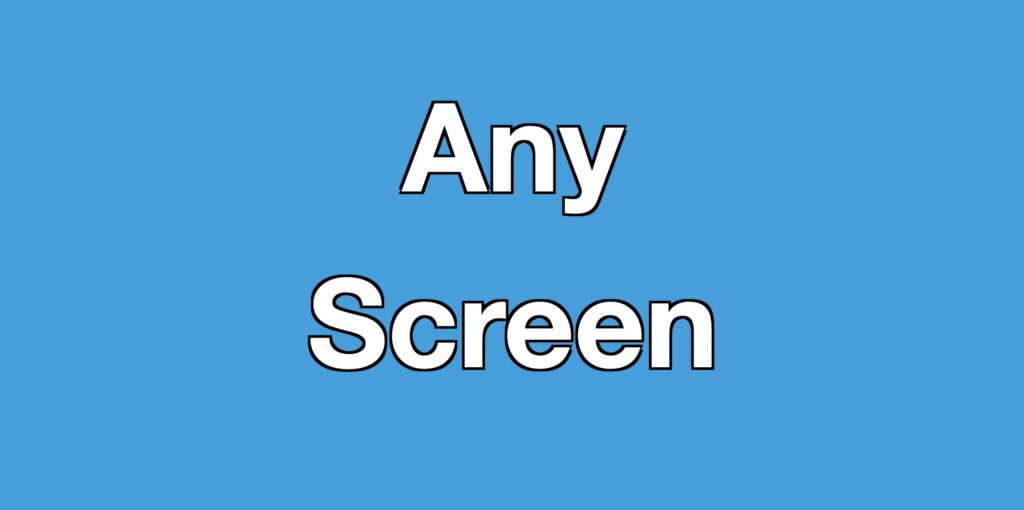BahaiWebsites WordPress
Hundreds of 12-hour days and decades of experience have been invested in this service project to make it the best it can be and to give your community a simple, quality tool that makes it easy to build your community. The sections below are designed to be a quick-start guide.
Download

The software is downloaded from https://wordpress.org. This is the same code used at WordPress.com only it’s free. WordPress uses a public license, which means they must provide the software for free, with enhancements, because they got it for free.
Upload

The software (as a .zip file) is uploaded to your hosting account on our server. To use BahaiWebsites, you will need a domain and hosting at shop.BahaiWebsites.
FTP
Install

Once uploaded and installed, WordPress must be configured. This is done from the ‘Admin’ page. The Username and Password were emailed to you during the installation. Log in at (yourdomain)/wp-admin/.
Categories

Some default settings in the Admin need to be changed. In Posts > Categories, we removed the ‘uncategorized’ slug and replaced ‘Uncategorized’ with a website subject category. You can change this or add more Categories with ‘Add New Category‘.
Layout

Some new pages were created during our installation, titled ‘Home‘, ‘Blog‘ and ‘Contact‘. You can create new pages in same way by opening ‘Pages > Add New Page’ and click ‘Publish‘.
Permalinks

A permalink is the machine name of your web page or post. There are several options. The one you need is ‘Post Name‘, which looks like ‘/sample-post/’. Choose a title that tells everyone what is on that page, which is good for SEO.
Commercial

For a large, commercial site, you could add categories or author. For example, to add categories, choose ‘Custom Structure‘ and add ‘/%category%/%postname%/’. Click ‘Save Changes‘.
Privacy

Websites are required to have a Published ‘Privacy Policy‘. BahaiWebsites adapted the sample page made by WordPress. To make changes, click ‘Edit‘ review this page and click ‘Save Changes‘.
Media

BahaiWebsites added sample images to the Media library. To add more, open ‘Media > Add New Media File’. Make sure you have added ‘Alternative Text, Title, Caption and Description’ for each image. Close the page, image files will auto save.
Cropping

Most users agree that 1200px wide by 630px high is a recommended size. It is big enough for large Social Media and small enough to be manageable on limited cell data. Crop uploaded images with ‘Edit Image’ below the image. Click ‘Save Edits‘.
Copyright

Content from bahai.org must be used in a way that represents the intent of the original source. BahaiWebsites uses images from media.bahai.org and includes the notice ‘Media from bahai.org is Copyright © Bahá’í International Community’.
Cookies

Cookies are primarily used for advertising purposes and many web visitors resent their use. It’s important to be have a clear statement about this issue. We use a copy of the bahai.org cookie notice. We do not track website visitors.
Comments

BahaiWebsites has turned this feature off because most ‘comments’ are made by robots. If you want to change this, open Comments and set your preferences.
SiteTitle

Site Title is the name of your website. Open Settings > General. Enter the Name of your website in ‘Site Title‘. Click ‘Save Changes‘.
Tagline

The tagline is a short description of your site. You can change the Tagline if you want. Click ‘Save Changes‘.
Writing

Open Settings > Writing and your main Category is already entered. If you want to change the main Category, you can select it here. Otherwise, you don’t need to change any settings. Click ‘Save Changes‘.
Settings

BahaiWebsites comes with your page Settings already configured. The Home page displays your latest posts.
Reading

You can change the Home page to ‘A static page’. If you want to change these, open Settings > Reading. Click ‘Save Changes‘.
Discussion

Settings > Discussion is the page to change your preferences for comments settings. This is disabled. To add comments, make your selections and click ‘Save Changes‘.
Themes

Every WordPress site requires a theme. There are 10,000 themes made for WordPress. WordPress updates the software as new vulnerabilities are detected and protections are added. This overwrites the theme settings.
ChildThemes

BahaiWebsites provides our own custom ‘Child Theme’ with each installation, which retains your customizations. This preserves your edits when the theme software is upgraded.
Plugins

Plugins add custom functions to your website. BahaiWebsites installs a few necessary plugins and we have customized others. The basic plugins are all you need at this time.
Contact

BahaiWebsites uses ‘Simple Basic Contact Form‘. This sends emails to you from the Contact page. This is done with a ‘shortcode’.
Shortcodes

A shortcode replaces a longer snippet of code. To add a plugin function to another location, copy and paste the [shortcode] to that location and click ‘Save‘.
SocialMedia

Social Media is someone else’s website. Where they make the rules and they make the profit. Having your own website is a big advantage. There are 9 billion searches on Google every day. (Facebook has 2 billion visitors per day.) You can have both.
SocialShares

BahaiWebsites uses ‘Scriptless Social Sharing‘. This plugin can include different social media. Open Plugins > Scriptless Social Sharing > Settings to change your selection. Click ‘Save Changes‘.
SEO

Search Engine Optimization means telling the search engines what your visitors already know, with something called ‘structured data’. This just means adding labels. Your website is configured to match industry standards.
MetaTags

BahaiWebsites has added metatags for your content. If you need to change these metatags you can to to this site https://metatags.io/. Add your website information and images for social shares.
Headers

BahaiWebsites uses the Plugin ‘WP Headers And Footers‘ to add these metatags to the header of your website. To make changes, open the plugin Settings and paste the meta tags into ‘Scripts in Header‘, and click ‘Save Changes‘.
LimitLogins

BahaiWebsites uses the free version of the ‘Limit Login Attempts Reloaded‘ plugin. This limits the number of logins to your website. This is a free way to reduce problems. There is another way in Admin below.
Admins

Your website was built with a very long and complicated Username and Password for security. Using ‘Admin’ as your Username is a security risk, this should be changed immediately.
Editors

Use your Editor for writing and publishing. To make a new one, open ‘Users > Add New User’ and create a new user. This will require a different email address than your current Account.
Contributors

If other people will write for you, they should be Contributor Accounts. They will be able to write and add images. Use a first name as their Username. Send it to them by email. They can change their own password.
Publishing

Contributors cannot publish their own material. They can only create, preview and save it. Once saved, Editors can review, make changes, and publish their articles.
Custom

BahaiWebsites has customized the Contributor Role to add the image capability. That makes the Contributor Role at BahaiWebsites more advanced than other websites.
Links

BahaiWebsites is an individual service project. We follow the Covenant and link to bahai.org and other authoritative websites. These cannot be changed by the end user.
Sitemaps

Simple websites can be easily crawled and indexed by search engines. More complex sites are better indexed with a Sitemap. This is a prepared index to the pages and posts. BahaiWebsites provides this service from www.xml-sitemaps.com.
Tested

BahaiWebsites is made with standard tools applied creatively. It is both new and timeless, complex yet simple to use. It works on all screens, all devices, and scores highly at Google’s website tester, pagespeed.web.dev, and on other tests.
GetStarted

BahaiWebsites is a web domain, hosting and design company. You will get your domain, hosting and website from our shop. The website is free with domain and hosting.
Domains

Your domain should say everything in as few letters as possible. ‘ChicagoBahai’ or ‘BahaiDanang’ are good examples. This will match questions in Google. Do not use hyphens (‘-‘). Only use .org or .com. Make sure you don’t make a ‘bad word’ when combining two words. Find your domain at our shop. You don’t need the add-ons and upsells.
WebHosting

Your website must be hosted on a server so everyone can see it. A server is a computer connected to the Internet. BahaiWebsites works just fine on any hosting plan. Get your web hosting at the BahaiWebsites Shop.
SSL

Simple websites with words and photos may not need a Secure Socket Layer. Websites that sell products or collect data will need one. It also increases confidence in visitors. This changes your prefix from http to https. If browsers block your website, get your SSL at the BahaiWebsites shop.
Security

BahaiWebsites is designed to run well on even the cheapest hosting. A built-in SSL is included with BahaiWebsites WordPress hosting. Get your WordPress with SSL at BahaiWebsites shop.
Support

BahaiWebsites shop is open 24/7, products and help docs are translated into 50 plus markets. Many currencies and languages may be supported. Local phone numbers are provided.
Guarantee

BahaiWebsites is part of the TapSuccess family, which was founded in 2003. Products include a guarantee. Refunds are made in the same method of payment as the purchase. Terms may vary. See product disclaimers for details.
Newsletters

Adding communication builds community. Start your list so you have a list when you create an event. You can add a page or replace your contact page. Email is the best way to create community. You can add an email signup to your website at our shop.

Announce your website to everyone you email with email at your domain. Info @ yourdomain is the cheapest and most effective way to announce your new website. Get email at your domain at the BahaiWebsites shop.